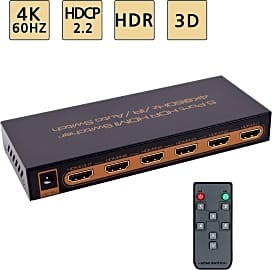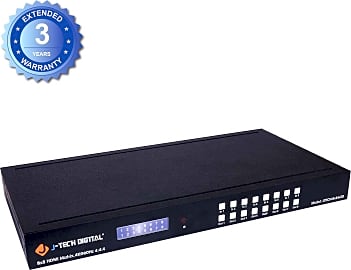The 9 Best HDMI Switches

This wiki has been updated 41 times since it was first published in May of 2015. One of these HDMI switches can help you optimize your home entertainment setup, deliver images to several computer monitors, or create a multi-screen sales display or presentation. Most options work with 4K video as well as most consumer Blu-ray players and gaming consoles. It's important to choose one that supports the latest protocols, for both compatibility and bandwidth reasons. When users buy our independently chosen editorial choices, we may earn commissions to help fund the Wiki.
Editor's Notes
April 15, 2021:
Replaced the out-of-production TESmart 8x8 with the similar but less expensive MT-VIKI HD0808. This one's meant for commercial use, where 60-hertz refresh rates are often not necessary, which is why we included it despite it not supporting HDMI 2.0. Also swapped out the ZettaGuard ZW412 for the Kinivo 550BN, which is actually a newer version of the exact same unit. Among other improvements, it has five HDMI inputs instead of just four. The final change we made was replacing the NewPower Matrix with the NewCare 1908. The 4x2 NewCare is a great choice for well-equipped home theaters with 4K Blu-rays, a gaming console, and a home theater PC, because it lets you switch between watching a TV and watching a massive projector screen at the touch of a button.
One other important note is that none of these support HDMI 2.1. As of this writing, there are no HDMI 2.1 accessories basically at all, as manufacturers are having a hard enough time trying to get the standard to work with brand new, highly expensive AV receivers.
January 21, 2020:
HDMI switches are great for connecting various entertainment devices such as streaming boxes and blu-ray players. Many home users have only a single TV and so they won't need multiple outputs; this is at the heart of why the NewCare Ultra HD garnered the top spot. Three inputs, one output, full HDMI 2.0b compatibility, and a low price are the ideal combination for a majority of home users. Of course, there are people who need more ports, which is where the AwakeLion S1, AV Access 4KSW41, and ZettaGuard ZW412 can help. The AwakeLion offers 5 ports -- most others only have 4 inputs -- while the AV Access boasts full 4:4:4 chroma passthrough, which is necessary if you're using a large TV as a computer monitor (otherwise you won't be able to read text very well).
If, like some people, your home theater setup includes a projector, you'll want to be able to switch back and forth between it and your TV at will. The Cable Matters 103087 is one of the easiest dual-output models to use, and it doesn't take up very much shelf space. The NewPower Matrix is slimmer and wider, and allows for audio return channel (ARC) transmission, which can make it considerably easier to wire your home theater's audio. Alternately, the EZCooTech MX42PRO features an independent optical audio output that supports up to 5.1 channels.
The JTech Digital H20 and TESmart 8x8 are both quite expensive, but if you're an audiovisual professional who needs complete control over sources and displays, and can't settle for any picture degradation or other visual artifacts, they're both worth a look.
History Of HDMI
Technically, each company developed their own version of HDMI technology, but they all do essentially the same thing and work with the same types of cables and connectors.
High-Definition Multimedia Interface, more commonly known as HDMI, is an audio and video interface that allows for the transmission of extremely high-quality, uncompressed video data and either compressed or uncompressed audio data from one HDMI-compliant source to a display monitor of some kind. The HDMI source can be a Blu-ray player, a computer, or even a smartphone. A display can be anything from a TV to a computer monitor or even a video projector. If you are transferring only audio data, it can be any HDMI-compliant audio device. HDMI is today's replacement for the analog video standards of yesterday, which used VGA, composite video, or RCA cables and connectors.
Unlike some other technologies, HDMI actually has multiple founders, as it was developed nearly simultaneously by Thompson, Panasonic, Silicon Image, Sony, Hitachi, RCA, Philips, and Toshiba. Technically, each company developed their own version of HDMI technology, but they all do essentially the same thing and work with the same types of cables and connectors.
The initial development of HDMI technology began on April 16, 2002 and the first Authorized Testing Center (ATC) was opened in California on June 23, 2003 by Silicon Image. The goal was to produce an audio-video (AV) connector that could be backward compatible with DVI, a video display interface developed by the Digital Display Working Group. The reason it needed to be backwards compatible with DVI is because, at the time, this was the main technology used for connecting HDTVs.
Since its initial inception, there have been several updated HDMI versions released. Some of these newer versions were designed to improve the color specifications, the resolution, the audio and video capacity, and overall performance. Other updated versions have focused on adding additional features like 3D support, Consumer Electronics Control (CEC), and Ethernet data transmission.
HDMI Switches Versus HDMI Splitters
There is a bit of confusion among the average consumer about the differences between an HDMI switch and an HDMI splitter. Many people incorrectly assume the two are the same thing, but this is not true. An HDMI switch is the best choice if you have multiple HDMI sources that you want to connect to a single display device.
That said, just make sure you understand the differences between these two technologies before making your final decision.
Many TVs only come with one or two HDMI ports, but most home entertainment centers have more than one or two HDMI source devices. Nowadays, the average home may have a computer, a cable box, a DVD player, and a gaming system that all require connections. An HDMI switch removes the hassle of constantly reaching behind your entertainment center to plug and unplug devices.
An HDMI splitter is best suited in applications where you have one HDMI source that you want to display on two or more monitors. While it is true that an HDMI splitter can operate in both directions and does have the functionality to also turn one HDMI port into multiple ports, it can get somewhat confusing when trying to operate it in this manner.
If you choose to use an HDMI splitter as an HDMI switch, it is vital that you only have one peripheral device turned on at any given time. If you forget to turn off one device before powering on a second device, the signal will get jumbled and data won't be transmitted correctly. With an HDMI switch, you can have all of the devices powered on at the same time without worry of an overlapping transmission. That said, just make sure you understand the differences between these two technologies before making your final decision.
How To Choose The Right HDMI Switch
Choosing the correct HDMI switch for your needs is relatively simple and you don't need to know much about the technology to do so. Here are some simple tips that will help you pick the best switch for your entertainment center. First, you'll want to consider how many devices you plan on hooking up to the switch.
It's not a bad idea to buy a switch equipped with one or two more ports than you plan on using.
Once you know how many devices you'll be using, you know how many ports you need your HDMI switch to have. It's not a bad idea to buy a switch equipped with one or two more ports than you plan on using. This way, if you expand your entertainment center at some point in the future to include more devices, or if a friend brings over a laptop or gaming system, you won't have to unplug one of your devices.
Another consideration involves the features you want. Some HDMI switches come with a remote control, while others require you to go and press a button to switch between devices. If you don't think you want to get off the couch to switch from one device to another, go with a model that includes a remote control. The types of data you need to transfer should be taken into account as well. If you have 3D TV, you need to make sure your HDMI switch is 3D-compatible.
Finally, price and quality of the hardware should come into play. You don't want to pay more than you have to, but you also don't want to wind up with a low-quality switch that may cause degradation of the image and audio quality.