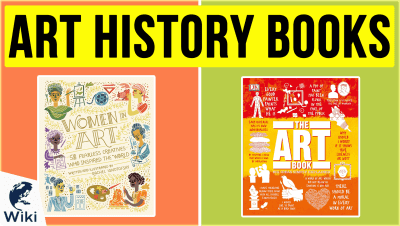Best Windows Movie Maker Alternatives
Making video content is vital if you want to connect with an audience on the web. A simple option is Windows Movie Maker, but this program is designed more for simple slideshows and doesn't have anything in the way of effects. And if you've upgraded your OS recently, you may find that an older version of Movie Maker won't work. If you want to take a step up, there are a lot of great programs that will teach you editing and help you create movies that look good and sound good while using footage you shot yourself. We'll go through the five best alternatives and explain the advantages of each. If your goal is to record gameplay for the Internet, read up on the best gameplay recording software, and if you're trying to make a vacation slideshow, check out the 5 best free slideshow makers. When you click links from this website, we may receive advertising revenue to support our research. This video was made with Ezvid Wikimaker.
What Are The Best Windows Movie Maker Alternatives?
- Ezvid Wikimaker - free online video editor with narration, music, fair use images & videos along with image capture and screen recording
- Avid Media Composer - real-time collaboration and HD video editing, great for film students
- Corel VideoStudio Ultimate - apply effects, make stop-motion animation, and employ green screen
- Pinnacle Studio - split-screen function and simple transitions
- Ezvid For Windows - free download that lets you record your screen and add narration and music
Will There Be Another Version Of Windows Movie Maker?
It's tough to tell at this point. While Movie Maker used to be included software with Windows, those versions likely won't work once you update your OS. Rather than wait to see if a new version is going to come out, you're better off finding a software that isn't at the bottom of a big company's to-do list. There are many options with great features which range from simple slideshow programs to professional video editing software.
Conclusion
There are a lot of great video editing programs out there, but they're not all made for everyone. Some, like, Avid Media Composer, are aimed at students. If you plan to become a Hollywood editor, it's best to start learning on what you'll be using in that field. For the rest of us, you want something that's easy to learn and won't cost you too much. That's why Ezvid For Windows and Ezvid Wikimaker are so useful. They're free to use, so you can try them out and see if they work for you. You'll be surprised by how easy it is to record footage of your screen, upload your photos and home movies, and edit it all together with free narration and music. The addition of web hosting, fair use images and videos, and a web-based work flow are what make Wikimaker an easy top choice in this category.
In Depth
If you're looking to create and edit videos at home or at work, but you're not a professional filmmaker, then you'd rather not shell out for expensive editing software. Many of us have turned to Windows Movie Maker as an option as it's designed for Windows users. However, it can be difficult to find online because there are so many copycats, there is often difficulty in installation, and the interface isn't intuitive.
Instead of learning a program whose features are largely useless to you, you're better off finding something more user-friendly that lets you create videos for the classroom, the office, for your relatives, or to share on YouTube so everyone can see your cool drone footage or sick video game maneuvers. Here are the five best options available.
Starting us off at #5 is Ezvid For Windows. This free download lets you record your computer screen, then add narration and music to quickly create cool videos. This is perfect if you want to walk a relative through installing Skype on their computer, or record yourself playing a game to upload the footage to YouTube.
This is perfect if you want to walk a relative through installing Skype on their computer, or record yourself playing a game to upload the footage to YouTube.
The interface is simple, so you can arrange clips quickly. You have the option of recording your narration while you play or afterward to get the timing right. You can also choose from a library of royalty-free music to act as a soundtrack. Best of all, it's free, so you can try it out and see if you like it.
Our #4 selection is Pinnacle Studio. You can display multiple clips at once with the split screen function, and the interface is simple enough to learn quickly. Import your home videos and photos, then add transitions to make slick slideshows. You can upload your finished clips to the web or burn them on a disc to share with relatives. This one is great for home users who aren't yet ready to go for a more professional option.
Coming in at #3 is Corel VideoStudio Ultimate, which is great for budding animators. You can apply effects, play with the speed of your clips, and take advantage of the stop motion animation mode. You can also film using green screen to place your kids inside a fantasy world and create cool birthday videos, or edit together footage from up to six camera angles easily. Those shooting sports or outdoor activities will love being able to show off their adventure vacations. Just be sure you need all these features before springing for this one.
You can also film using green screen to place your kids inside a fantasy world and create cool birthday videos, or edit together footage from up to six camera angles easily.
At #2 is Avid Media Composer. If you want a lot of features, this software has you covered. Avid offers professional tools and real-time collaboration, so it's perfect for student film projects. Processes like copying or transcoding can be automated in the background, meaning you don't have to stop working. Filmmakers working in HD will love this option, but it's not for hobbyists since the price tag will be a bit much for some.
#1 on our list is Ezvid Wikimaker, which is perfect if you want something that is easy to learn and gives your viewers more than just a simple video. Wikimaker is a free online video editor that allows you to create content with narration, music, and free images and movie clips. You can edit entirely in your browser, so you can work on it anywhere, and your finished work will be hosted for free online, so all you'll need to do is share the URL with whomever you'd like to see it.
Wikimaker is text-based, and works through voice synthesis. This means that whatever you type will be read aloud as narration for your video, along with free music to act as a soundtrack. Your text will be paired with free fair use images and videos, so as soon as you type your first paragraph, your video can be watched right away. You can delete images you don't want to include, search among a wide library of pictures and clips, or even upload files from your computer like family photos or movie clips to make things more fun and entertaining.
This means that whatever you type will be read aloud as narration for your video, along with free music to act as a soundtrack.
And with Wikimaker Capture, which is available as a Chrome browser extension or as a free download for Windows and Mac with expanded features, you can add content specific to your topic. Both versions allow you to capture any image you find online, and the desktop version lets you capture from other programs, crop and resize, or even draw on images for added emphasis.
You also have the ability to record your screen, whether you're surfing the web or demonstrating a task in a video game. This is particularly useful for tutorials where employees need to learn new software or procedures. When you're done, your video will be posted to Ezvid Wiki along with your text and screenshots of your images. You can send friends or relatives the URL and they can watch it again or read the text for more detail.
Ezvid Wikimaker takes just a short time to learn, and has all the capabilities of professional video editing software. It's completely free and your projects are saved online, which makes it great for collaboration. Teachers can show students how to do a project, then let them complete it in Wikimaker. You can teach employees how to use new software. Or you can share vacation footage with relatives. There is no faster way to create dynamic web content complete with video, music, and narration, which is why Wikimaker is an easy top choice.